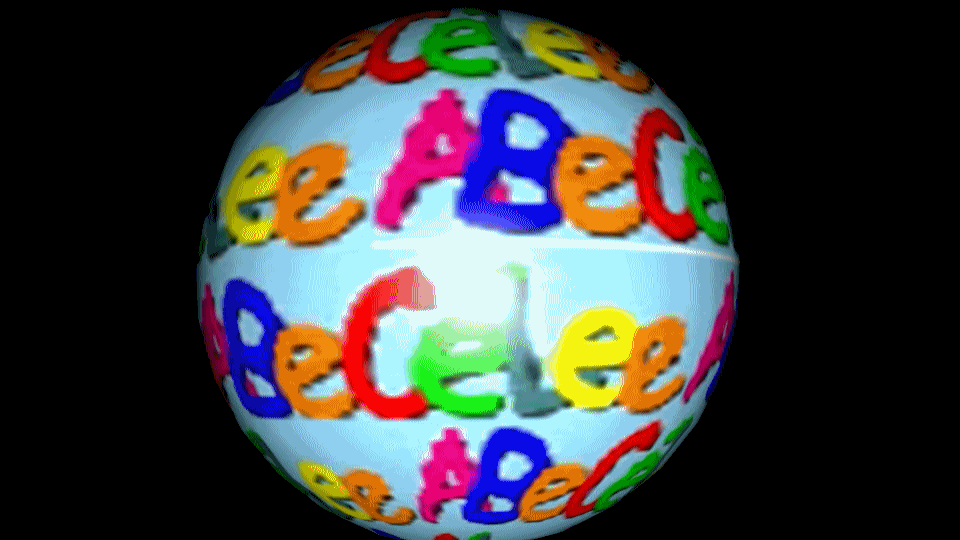
Using ABECELEE: Section 1: Getting Started
Lesson 2: Before You Log On
Using ABECELEE: Self-Paced Tutorial
Section 1: Getting Started
 Lesson 2: What You Need to know before You Logon to Your Class Website
Lesson 2: What You Need to know before You Logon to Your Class Website
One of the first questions you may have about an online class is how log onto the website. However, there are some preparations you need to make before you (and your computer) are ready to use the ABECELEE system. So, while the temptation is to skip this step and jump right into your new class website, this would be a mistake.
If you do not take the time to set your system up properly and make sure you have the right computer or internet equipment, you will almost certainly experience serious problems using ABECELEE software. We recommend you to contact your Technology Department to help you in this important process.
Improper settings or equipment can prevent you from being able to logon to your class website in the first place. Other problems, however, may not be immediately evident. You may be able to logon and think that everything is working properly, but just when you go to submit your first assignment or forum post, a serious malunction may occur.
 Caution! Most problems that crop up as you use the ABECELEE are a result of improper cache or cookie settings. Save yourself time and frustration by taking the time to set your computer to work with ABECELEE correctly before you begin your class. Easy to follow, step-by-step, illustrated instructions of everything you need to do will be given in the next section of this lesson.
Caution! Most problems that crop up as you use the ABECELEE are a result of improper cache or cookie settings. Save yourself time and frustration by taking the time to set your computer to work with ABECELEE correctly before you begin your class. Easy to follow, step-by-step, illustrated instructions of everything you need to do will be given in the next section of this lesson.
What kinds of problems will I experience if do not take the time to set my computer to work with ABECELEE?
For example, if you do not set your internet browser’s cache or cookies properly, you may not be able to edit and submit assignments correctly. Additionally, if you are not using a supported browser, you may not be able to access audio and video files. Another potential problem is that when you are not using updated Flash Player. These problems can cause you to affect your performance!
Taking some simple steps at the outset can prevent future frustration or aggravating problems.
 Bright Idea! Read the help files on a website before you login, register with, and use the site. Knowing the types of problems that can happen before they do will make it easier for you to stay calm, avoid some of them, and solve the technical problems that frequently occur when you work online quickly.
Bright Idea! Read the help files on a website before you login, register with, and use the site. Knowing the types of problems that can happen before they do will make it easier for you to stay calm, avoid some of them, and solve the technical problems that frequently occur when you work online quickly.
Though it is where you will go to log on to your class website, your ABECELEE Portal is more than just a login page. This page is also a rich source of information. The ABECELEE login page, especially the "System Requirements" link, is where important, basic information about how to use ABECELEE effictively can be found.
 For Your Information: Most computer problems are not unique, so 99% of the time, a question you have is one that others before you have asked. What’s more, these questions have already been answered. Almost every good website has fairly detailed help files to guide you through registration and other “getting started” procedures, as well as to troubleshoot problems. Instead of being one of the many calls or emails flooding technology help lines, or waiting for your instructor to answer your email, which can take a day or more, you can get the information you need immediately by looking at the site’s FAQ’s.
For Your Information: Most computer problems are not unique, so 99% of the time, a question you have is one that others before you have asked. What’s more, these questions have already been answered. Almost every good website has fairly detailed help files to guide you through registration and other “getting started” procedures, as well as to troubleshoot problems. Instead of being one of the many calls or emails flooding technology help lines, or waiting for your instructor to answer your email, which can take a day or more, you can get the information you need immediately by looking at the site’s FAQ’s.
Click on one of these links to open an FAQ file for using ABECELEE:
Frequently Asked Questions (Word Document )
(If you have Microsoft Word on your computer, open this file)
Instructors too, often answer questions somewhere: the discussion forums are good places to look.
 Bright Idea! Rather than immediately emailing us for help when you have a problem or a question, see if you can find the information yourself first.
Bright Idea! Rather than immediately emailing us for help when you have a problem or a question, see if you can find the information yourself first.
We have a – “Three, then me” policy. This means that if you have a technical or other question about the class, look at three sources of information to try to find the answer on your own before you send a message to us. That is a good policy to follow, even we do not specifically require it.
That said, if you do not find the solution to your problem or answer to your question on your own, do not delay sending a message to us, as it will take some time for us to get back to you.
Also, if you do need to email us, be sure to include the following information:
- Your name
- The class for which you are enrolled (including the section # or day and time),
- A clear and precise explanation of your problem or question.
Also, any time you post a message on your forum or email us, use proper email ettiquette. You should treat this as a professional communication. Being clear and specific will save time because we will know exactly what you are asking, and it will reflect well on you as an owner.
Now, to find out the crucial steps you need to take to set your computer to run the ABECELEE class website software problem-free, move on to the next section of this lesson.
Back to top