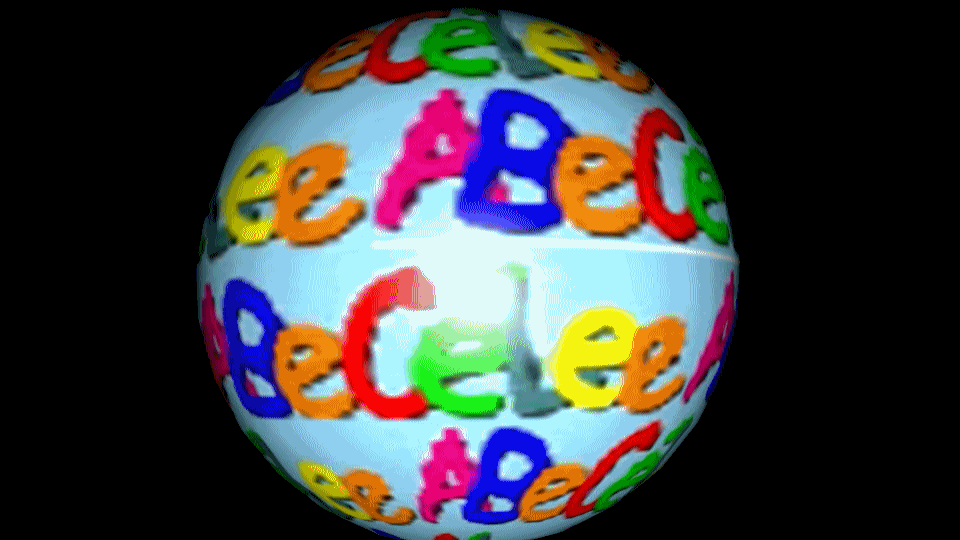
Using ABECELEE: A Self-Paced Tutorial
Glossary
by Dr. George Sand, ABECELEE User Success Coordinator
Glossary of Computer Terms
Alternate File Format: By default, every computer program saves files in its “home” format. What this means is that if you are working in Microsoft Word, when you click “save as” the program will save your document as a Microsoft Word file. It will have the extension “.doc”.
Often, this is fine. However, if you are sending attachments for others to open and read, you may need to save your file in an alternate format. This is because not all programs and computers can read Microsoft Word files. If the person who is trying to open your file does not use Microsoft Word, then he or she will most likely not be able to open your attached file.
“Rich Text,” and “ASCII” are two such universal formats that most computers can open. When you click, “save as,” one of the boxes will say “Save as type.” The window will say “ Word Document.” However, if you click on the arrow to the right of the window, it will list all the file types you can save your document as. “Rich Text Format” will be one of them. Fore detailed instructions on saving documents in Microsoft Word, see the following Microsoft Word 2000 Tutorial.
Cable Connection: This is a high-speed Internet connection provided by cable companies. Also known as “broadband,” these cable lines can transmit more data than regular phone lines can. Therefore, they provide faster Internet connections.
Cache
Basically, this is a memory file that your computer can access quickly. When you visit a website, the cache remembers certain information, such as passwords and usernames. If set improperly, your computer won’t remember essential data to let you access the ABECELEE webpage. Read below for more information about cache from Dictionary.com.
<memory management> /kash/ A small fast memory holding
recently accessed data, designed to speed up subsequent access
to the same data. Most often applied to processor-memory
access but also used for a local copy of data accessible over
a network etc.
When data is read from, or written to, main memory a copy is
also saved in the cache, along with the associated main memory
address. The cache monitors addresses of subsequent reads to
see if the required data is already in the cache. If it is (a
cache hit) then it is returned immediately and the main
memory read is aborted (or not started). If the data is not
cached (a cache miss) then it is fetched from main memory
and also saved in the cache.
The cache is built from faster memory chips than main memory
so a cache hit takes much less time to complete than a normal
memory access. The cache may be located on the same
integrated circuit as the CPU, in order to further reduce
the access time. In this case it is often known as primary
cache since there may be a larger, slower secondary cache
outside the CPU chip.
"cache." The Free On-line Dictionary of Computing. Denis Howe. 31 Oct. 2006. <Dictionary.com http://dictionary.reference.com/browse/cache>
cookie
This is a temporary memory file that your computer needs to correctly access web pages. For more detailed information, read the dictionary.com definition below:
A system invented by Netscape to allow a
web server to send a web browser a packet of information
that will be sent back by the browser each time it accesses
the same server. Cookies can contain any arbitrary
information the server chooses to put in them and are used to
maintain state between HTTP transactions, which are
otherwise stateless. Typically this is used to authenticate
or identify a registered user of a website without
requiring them to sign in again every time they access it.
Other uses are, e.g. maintaining a "shopping basket" of goods
you have selected to purchase during a session at a site, site
personalization (presenting different pages to different
users) or tracking which pages a user has visited on a site,
e.g. for marketing purposes.
The browser limits the size of each cookie and the number each
server can store. This prevents a malicious site consuming
lots of disk space. The only information that cookies can
return to the server is what that same server previously sent
out. The main privacy concern is that, by default, you do not
know when a site has sent or received a cookie so you are not
necessarily aware that it has identified you as a returning
user, though most reputable sites make this obvious by
displaying your user name on the page.
After using a shared login, e.g. in an Internet cafe, you
should remove all cookies to prevent the browser identifying
the next user as you if they happen to visit the same sites.
"http cookie." The Free On-line Dictionary of Computing. Denis Howe. 31 Oct. 2006. <Dictionary.com http://dictionary.reference.com/search?q=http cookie>
Diskette: Many computers use a small disk to save files from a computer, so you can take them and open them on a different computer. Here is a definition from www.dictionary.com:
diskette |
|
a small plastic magnetic disk enclosed in a stiff envelope with a radial slit; used to store data or programs for a microcomputer; "floppy disks are noted for their relatively slow speed and small capacity and low price" |
"diskette." WordNet® 2.1. Princeton University. 22 Jan. 2007. <Dictionary.com http://dictionary.reference.com/browse/diskette>
Electronic Database: This is a database, or collection, of documents that can be found on the Web.
DSL:
This is a high speed internet connection provided by phone companies. Also called "broadband," these lines can carry more data than regular phone lines and, therefore, provide faster Internet connections.
Flash Drive: This is a type of storage device that plugs into your computer's USB port. Most new computers do not come with a diskette port. Instead, they make use of this external storage device, which is safer and can contain more information than a diskette.
USB flash drives are compact and easy-to-use devices that are similar in use to your computer hard drive. USB flash drives slip into your pocket, conveniently around your neck or on a keychain for ultimate portable storage. USB flash drives finally fulfill the real promise of the digital age: complete freedom and mobility.
Hard Drive: This is actually where all the information is stored on your computer. When you are working on a document, for example, the program you use is stored on your computer’s hard drive. When you save that document, the document is also saved on your hard drive, unless you insert a diskette or flash drive and tell your computer to save the document there.
On a PC, your hard drive is usually referred to as your “c” drive. A diskette may be referred to as an “a” drive, and a flash drive is often called the “e” drive.
Here is a definition of hard drive from www.dictionary.com:
“The bulk of the memory of a personal computer's magnetically stored on hard disks that constitute the hard drive. Information in the hard drive is durable, in that it remains magnetically stored when the computer is turned off.”
“hard drive." The American Heritage® New Dictionary of Cultural Literacy, Third Edition. Houghton Mifflin Company, 2005. 22 Jan. 2007. <Dictionary.com http://dictionary.reference.com/browse/hard drive>
Javascript: A small scripting program that runs from the website you are logged in on to make it work properly. You really don’t need to know any more than that about javascript, expect that it must be “enabled” on your computer for the ABECELEE website to work. If you really want to know more about javascript, see the dictionary.com definition below – but beware, there’s a lot of jargon!
JavaScript language
(Formerly "LiveScript") Netscape's simple, cross-platform, World-Wide Web scripting language, only very vaguely related to Java (which is a Sun trademark). JavaScript is intimately tied to the World-Wide Web, and currently runs in only three environments - as a server-side scripting language, as an embedded language in server-parsed HTML, and as an embedded language run in web browsers where it is the most important part of DHTML.
JavaScript has a simplified C-like syntax and is tightly integrated with the browser Document Object Model. It is useful for implementing enhanced forms, simple web database front-ends, and navigation enhancements. It is unusual in that the scope of variables extends throughout the function in which they are declared rather than the smallest enclosing block as in C.
JavaScript originated from Netscape and, for a time, only their products supported it. Microsoft now supports a work-alike which they call JScript. The resulting inconsistencies make it difficult to write JavaScript that behaves the same in all browsers. This could be attributed to the slow progress of JavaScript through the standards bodies.
JavaScript runs "100x" slower than C, as it is purely interpreted (Java runs "10x" slower than C code). Netscape and allies say JavaScript is an "open standard" in an effort to keep Microsoft from monopolising web software as they have desktop software. Netscape and Sun have co-operated to enable Java and JavaScript to exchange messages and data.
"Javascript." The Free On-line Dictionary of Computing. Denis Howe. 07 Aug. 2007. <Dictionary.com http://dictionary.reference.com/browse/Javascript>.
plug-in
An accessory software or hardware package that is used in conjunction with an existing application or device to extend its capabilities or provide additional functions.
"plug-ins." The American Heritage® Science Dictionary. Houghton Mifflin Company. 22 Jan. 2007. <Dictionary.com http://dictionary.reference.com/browse/plug-ins>
Search Engine: This is the program or website you use to search fro information on the Internet. Here is a definition from www.dictionary.com
Web sites or software that search the Internet for documents that contain a key word, phrase, or subject that is specified by the user to the search engine. Each engine has its own method of searching for information.
"Search Engine." The American Heritage® New Dictionary of Cultural Literacy, Third Edition. Houghton Mifflin Company, 2005. 22 Jan. 2007. <Dictionary.com http://dictionary.reference.com/browse/Search Engine>
Supported Browser: This is simply a web browser that is compatible with whatever software program you are using -- in this case, ABECELEE. A supported browser will allow all the program's tools to function properly, while a non-supported browser will cause the program to malfunction in important ways. A browser must be the correct version, as well as the correct browser.
tai chi
Tai Chi is a wellness practice, which originated China, that uses slow movements, breathing, and stretching. The movements are hundreds of years old and follow prescribed patterns, known as "forms." It is sometimes described as "moving meditation."
Web Browser:
This is the program you use to view Internet sites. Examples are Microsoft Internet Explore (IE), Mozilla Firefox, Netscape Navigator, and AOL.
Wireless Internet:
This is an Internet connection that, instead of plugging into a phone jack on your computer, uses a wireless receiver to send Internet signals to your computer without the need for a wired connection. This means that you can work virtually anywhere in your house, but the further away from the receiver you are, the weaker your signal will be.
Word Processing is simply using a computer program to write a letter, paper, or other text. The following definition is from www.dictionary.com.
word processing
–noun
writing, editing, and production of documents, as letters, reports, and books, through the use of a computer program or a complete computer system designed to facilitate rapid and efficient manipulation of text. Abbreviation: WP |
Also, word-proc·ess·ing.
Modern Language Association (MLA):
"word processing." Dictionary.com Unabridged (v 1.1). Random House, Inc. 22 Jan. 2007. <Dictionary.com http://dictionary.reference.com/browse/word processing